How To Get OpenAI API Key
To get an OpenAI API key, you will need to sign up for an account on the OpenAI website and follow these steps:
- Go to the OpenAI API website at htt
ps://beta.openai.com/signup/. - Enter your email address and click "Sign up".
- Enter your credit card information and click "Activate your account".
- Once your account is activated, you will be taken to the dashboard. Click on the "API Keys" tab on the left-hand menu.
- Click on the "Create new API key" button.
- Give your API key a name and select the API plan you want to use.
- Click "Create API Key".
- Your API key will be displayed on the screen. Copy it and keep it in a safe place.
Please note that the OpenAI API is a paid service, and you will need to have a valid payment method to use it. Also, you should always ensure that you follow the terms and conditions of the OpenAI API and use it responsibly.
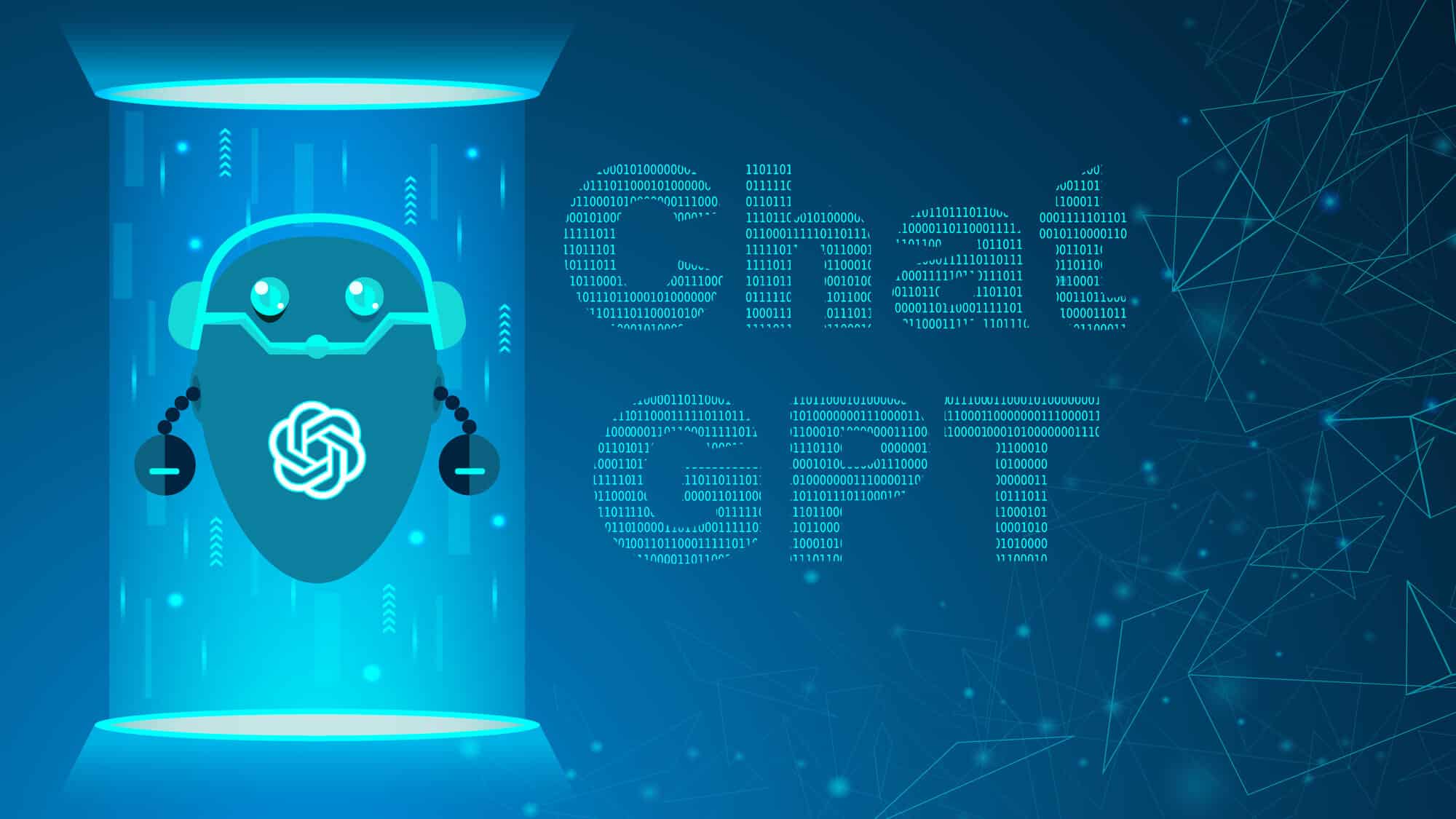
Comments
Post a Comment